Here are some more Halloween backgrounds! I'll have the credits up soon... I was making these while on vacation! Hope you like em.

http://i190.photobucket.com/albums/z18/afuller130/BlackOrangeCat.jpg

http://i190.photobucket.com/albums/z18/afuller130/BlackHouse.jpg

http://i190.photobucket.com/albums/z18/afuller130/PurpleFaces.jpg

http://i190.photobucket.com/albums/z18/afuller130/BlackOrangeFlower.jpg

http://i190.photobucket.com/albums/z18/afuller130/YellowGhost.jpg

http://i190.photobucket.com/albums/z18/afuller130/TrickOrTreat.jpg

http://i190.photobucket.com/albums/z18/afuller130/BlackOrangeSparkle.jpg

http://i190.photobucket.com/albums/z18/afuller130/GreenBlackHouse.jpg

http://i190.photobucket.com/albums/z18/afuller130/TrickOrTreatStriped.jpg


1 People Left Some Love:
thanks for the free background! i left a note about your site on my blog -
question, though, how do you make your background (behind your blog posts) clear? mind has a darkened tint. i've tried and tried to make it transparent rather than tinted.
no big deal if you don't have time to help.
thanks for the background though!!!
analee
Post a Comment