Free header!! ... for the first person to leave some love! Just leave me your email and a link to your blog and I will create a header to match your current background! (send a pic and also what you want it to say!)
Here are some headers I have completed before... 













2 People Left Some Love:
SWEET I WON SOMETHING!!!!!!!!!!!!!!!! I'll be sending you pics!! :-D
Too bad I didn't get here fast enough! These are awesome!
Post a Comment